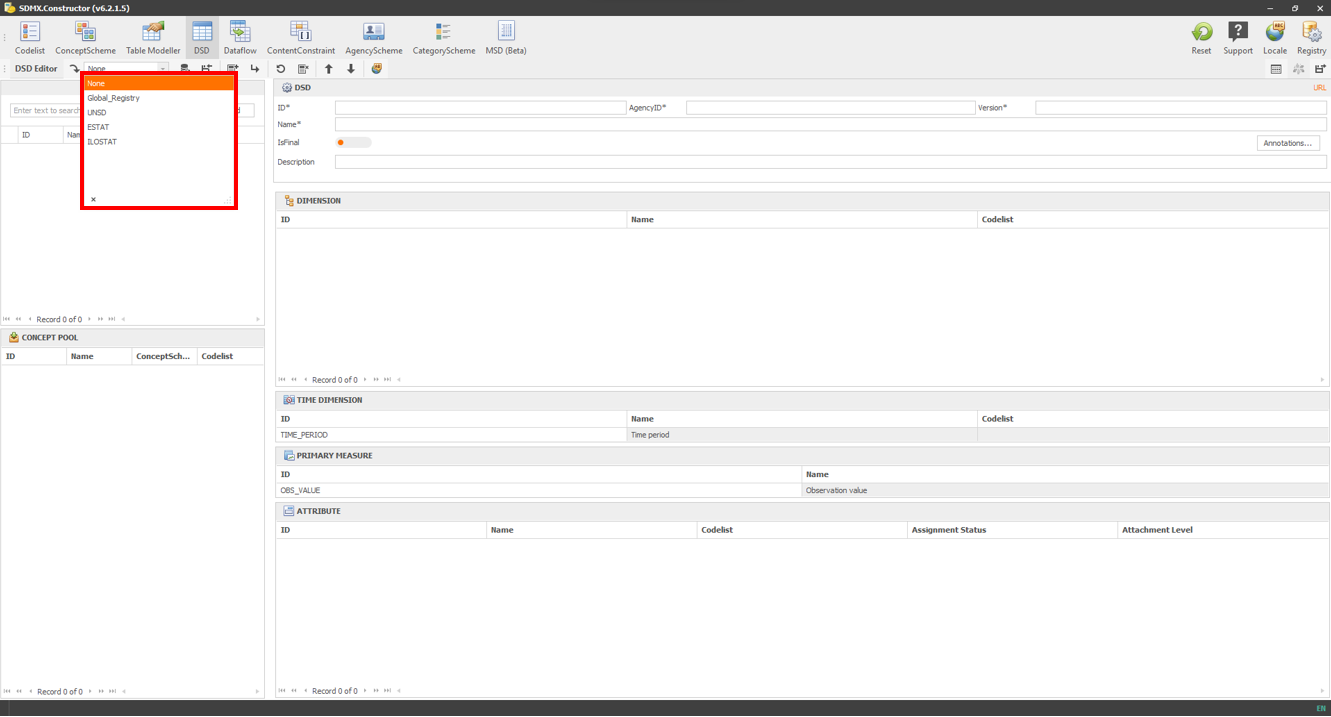4.1 Accessing SDMX artefacts from registries
In this section, we will walk you through the process of using SDMX Constructor on your computer to access and view the SDMX artefacts from the SDMX registries. This will enable you to easily browse and download the artefacts you need, for example, from the default registries already available in the SDMX Constructor.
Default SDMX registries
You can use the SDMX Constructor on your computer to access and view the SDMX artefacts from the SDMX registries. By default, SDMX Constructor offers the following registries to access SDMX artefacts: SDMX Global Registry: (https://registry.sdmx.org/), United Nations Statistics Division (UNSD): (https://data.un.org/WS), the Italian National Institute of Statistics (ESTAT) and the ILO Department of Statistics (ILOSTAT): (https://www.ilo.org/sdmx/index.html). You can view these by going to the Registry button and opening the Registry Name dropdown in the SDMX Registry tab, as shown below.
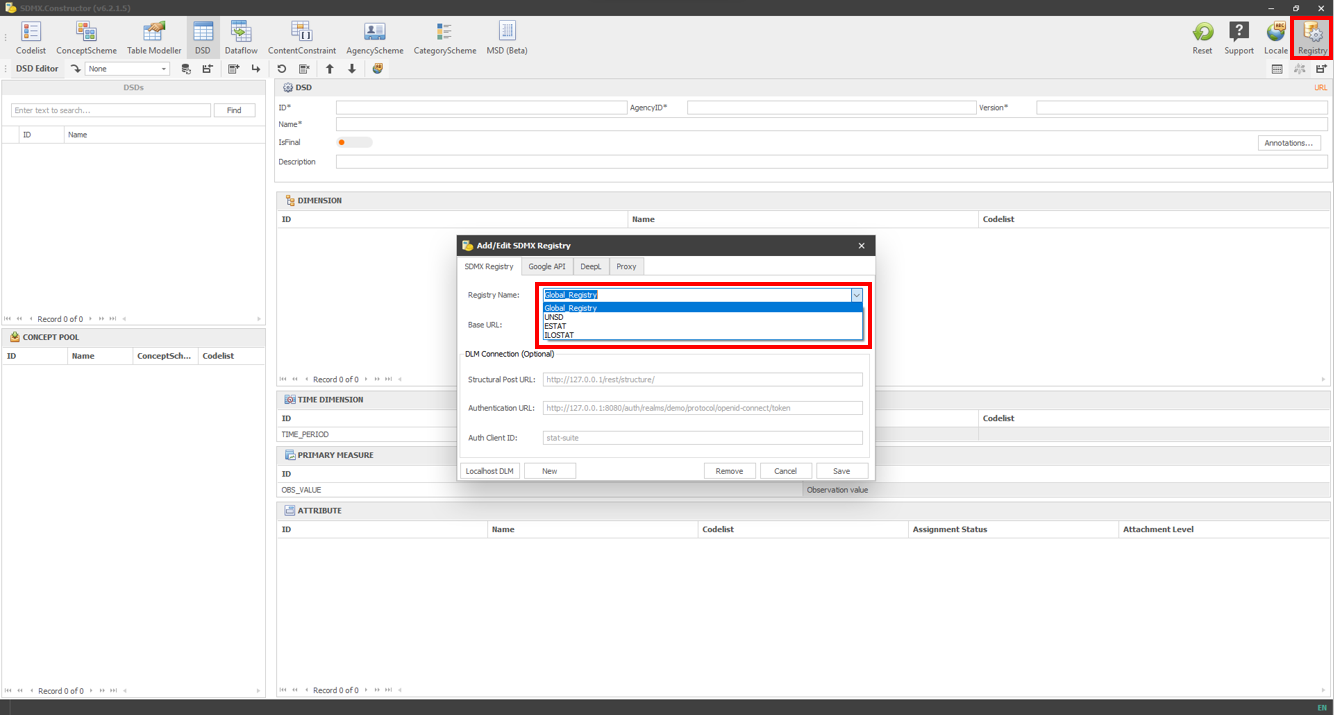 Click here to enlarge the image
Click here to enlarge the image
As shown below, select a registry from the dropdown option to load the artefacts.